How to Create Professional YouTube Videos Without Any Prior Experience Using Synthesia
In the digital age, YouTube has become a powerful platform for content creators to express themselves, share their expertise, and connect with a global audience. However, many aspiring YouTubers may feel discouraged by their lack of video production skills. If you are one of them, don’t worry; you can still create professional YouTube videos without any prior experience. In this article, we’ll explore how to achieve this using a revolutionary tool called Synthesia.
Introduction to Synthesia: How To Create Professional YouTube Videos
Synthesia is a cutting-edge AI-driven video generation platform that empowers individuals to craft stunning videos without the need for advanced technical knowledge. Whether you want to create educational content, product reviews, or entertaining vlogs, Synthesia can help you bring your vision to life.
The Importance of Professional Videos on YouTube
Before we delve into how to create professional YouTube videos using Synthesia, let’s understand why professional-quality videos are crucial on YouTube. High-quality content not only attracts more viewers but also keeps them engaged and encourages them to subscribe to your channel. Professional videos help you stand out in a crowded YouTube landscape and can lead to increased monetization opportunities.
How To Create Professional Youtube Videos
Downloading and Installing Synthesia
To embark on your journey to create a YouTube with Synthesia. First. you’ll need to create an account with Synthesia. To do this simply, go to the Synthesia website and either download and install the application or use the website version. It’s available for both Windows and Mac, making it accessible to a wide range of users.
Related Article
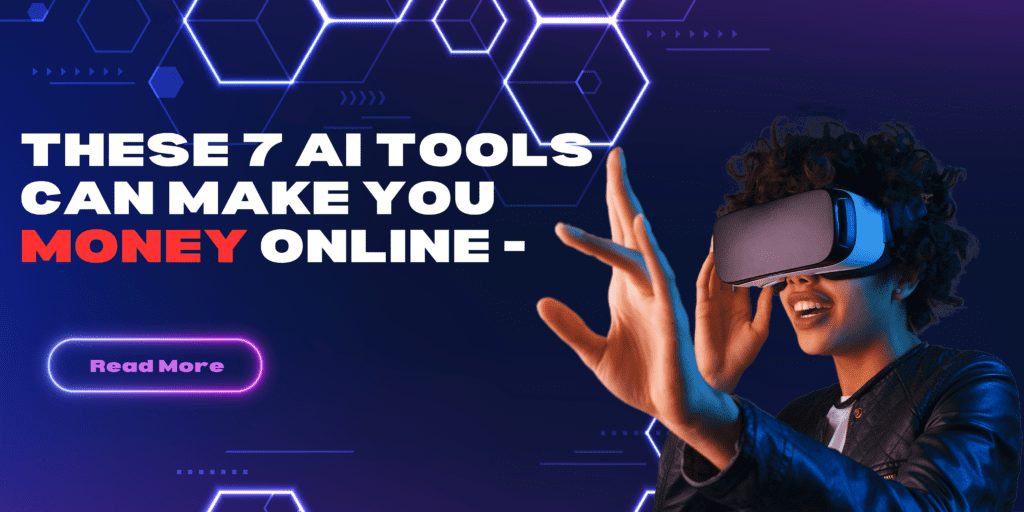
Navigating the Synthesia Interface
Once logged in, acquaint yourself with Synthesia’s user-friendly interface. Understanding how to navigate the platform is vital for creating seamless videos.
Creating Your First Video/Make A YouTube Video
- Choose or Create a Script Using Synthesia
- Open Synthesia and browse its library of pre-written scripts or create your own script from scratch to personalize your content. You can use ChatGPT to write you a script. Learn how to use ChatGPT to write and script here.
- Customize Characters and Backgrounds
- Utilize Synthesia’s character and background customization options to give your video a unique touch.
Adding Text and Voiceovers To Make a Youtube
- Utilize AI Text-to-Speech Tools
- Use Synthesia’s built-in AI-powered text-to-speech tools or use one of the other Ai text-to-speech tools like PlayHT or Lovo Text-to-Speech to generate voiceovers for your video.
- Add Text Overlays
- Use Synthesia or other AI tools to add text overlays for context and engagement. Catchup offers a great text overlay.
Fine-Tuning Your Video
- Experiment with AI Animation Styles in Synthesia
- Synthesia offers a range of animation styles; try different styles to find the one that complements your content.
- Enhance with AI Music Composition Tools
- Synthesis uses a range of music libraries that you can use.
- Integrate AI music composition tools like AIVA or Amper Music to create original soundtracks and sound effects.
Exporting Your Video
Once your video is perfected, use Synthesia to export it in your preferred format, taking advantage of the various resolution and file type options.
Uploading Your Video to YouTube
- Leverage YouTube’s AI Tools for Subtitles
- Upload your video to YouTube and use YouTube’s auto-generated subtitles, powered by AI, to reach a wider audience, including those who prefer captions.
Optimizing Your YouTube Video for SEO
- Utilize AI Keyword Research Tools
- Use AI-powered keyword research tools like Ahrefs, SEMrush, or VidIQ to discover relevant keywords and tags that can boost your video’s visibility.
- Generate Captivating Thumbnails with AI
- Create eye-catching video thumbnails using AI thumbnail generation tools like Canva or Adobe Spark.
- Craft Informative Video Descriptions with AI Tools
- Use AI writing tools like Copy.ai, ChatGPT, or Writesonic to craft informative and engaging video descriptions.
Promoting Your Video
- Utilize Social Media Management Tools
- Promote your video by leveraging social media management tools like Buffer or Hootsuite, offering scheduling and analytics capabilities to maximize your video’s reach.
- Collaborate with Influencers via AI Platforms
- Collaborate with other YouTubers using influencer marketing platforms like AspireIQ or Upfluence, which can identify potential partners for your niche.
Engaging with Your Audience
- Deploy AI Chatbots and Automated Responses
- Utilize AI-powered chatbots and automated responses to interact with your viewers and encourage them to like, comment, and subscribe.
Related Article: These 7 AI Tools Can Make You Money Online – Unlocking Wealth And Success:
Measuring Video Performance
- Analyze Performance with YouTube Analytics
- Understand your video’s performance by utilizing YouTube Analytics, which provides detailed insights into viewer demographics, watch time, and engagement metrics.
Common Mistakes to Avoid
Stay vigilant by avoiding common mistakes that beginners often make. AI-powered proofreading and editing tools like Grammarly or ProWritingAid can assist in ensuring error-free content.
Conclusion
Creating professional YouTube videos might seem daunting initially, but with Synthesia and the assistance of various AI tools, it’s an achievable endeavor. By following these steps and leveraging AI technologies, you’ll be well on your way to establishing a captivating YouTube channel.
Synthesia AI offers a versatile range of opportunities for individuals to monetize their creativity online. Whether you’re a seasoned content creator or exploring the digital landscape, embracing Synthesia AI can turn your passion into a profitable venture. Seize the moment, explore the potential, and embark on a journey where creativity meets financial success in this dynamic era of online innovation.
FQA
Synthesia AI is incredibly versatile, making it suitable for various content types. Whether you’re creating educational tutorials, entertaining videos, or compelling marketing content, Synthesia AI provides the tools and features to bring your ideas to life in a visually engaging manner.
Absolutely! Synthesia AI allows you to add a personal touch to your videos by incorporating your own voice for narration. This feature enhances the authenticity of your content, making it more personalized and engaging for your audience.
Synthesia AI offers both free and paid versions to cater to a wide range of users. While the free version provides access to the platform, it comes with certain limitations. For users seeking additional features and functionalities, the paid version offers a more comprehensive experience.
The time required to create a video with Synthesia AI varies based on the complexity of your project. Simple videos with basic elements can be generated quickly, allowing for a swift turnaround. However, more intricate projects, especially those involving detailed animations or complex scripts, may take a bit more time to ensure precision and quality.
When using Synthesia AI, it’s crucial to abide by copyright laws and ensure that you have the necessary rights for any third-party content. As long as you use your own content or obtain the appropriate permissions for materials you incorporate into your videos, you can enjoy using Synthesia AI without encountering copyright issues.
